Restaurant technology tools are software and hardware solutions that help you perform restaurant management tasks more efficiently. Restaurant tech, like point-of-sale (POS) systems, has been around for decades, but recent shifts in the restaurant industry have led to an explosion of new restaurant technology since 2020.
There has never been a better—or more confusing—time to explore technology in restaurants. The options are seemingly endless. So let’s explore some innovative restaurant technology, looking at what’s available, how it works, who it’s right for, and what you can expect to spend.
The Need for Restaurant Technology
Restaurants are a unique industry. Any restaurant combines food production, customer service, and sales components; most other small businesses only tackle one of those tasks. And while 81% of US small businesses have zero employees, virtually every restaurant has a staff to manage. If you have any hope of being profitable, you have to sell your supplies before they spoil, and you have to do it all while your customer base reviews you publicly on Yelp, TripAdvisor, and Google. Restaurants are one of the most challenging independent small businesses to run.
Restaurants have unique needs, tight budgets, and a lot of opportunities for restaurant technologies to help streamline operations. No matter what operational challenges your restaurant faces—from managing labor costs and food costs to optimizing your menu and offering self-service solutions—there is a restaurant technology tool to help.
Types of Restaurant Technology
There are many types of restaurant technology, some of which have been developed over decades, and some that are brand new. This list is arranged with the most common restaurant technology tools at the top, with more niche solutions toward the bottom.
Restaurant Point-of-Sale (POS) Systems
Restaurant POS systems have been around since the 1980s, though in their early years, restaurant POS systems were locally networked computer systems that only large chain restaurants could afford. Nowadays, you can find tons of affordable, cloud-based POS systems for restaurants that allow you to manage your menus, track sales, and read reports from any internet-connected device.

A POS system is a combination of software and hardware that helps restaurants process sales and payments (including cash, card, digital wallet, and gift cards). A POS handles complex orders with multiple dish modifications and combo orders. Most POS systems can also act as an employee timeclock, and may include scheduling and staff communication features. Advanced restaurant management features include detailed reporting, customer relationship management (frequently with email and text marketing options), live inventory tracking, and invoice and contract management (to support catering and special event operations).
Any restaurant can benefit from a POS; it is the baseline technology in a restaurant and can centralize your other restaurant tech via software integrations. Low-cost restaurant POS systems operate on iPads and offer pay-as-you-go models where you only pay payment processing fees. More complex systems rely on industry-grade touchscreen tablets and can cost from $65 to $300 per month for software, depending on your subscription level.
Tableside Payment Devices
One of the most common pieces of contemporary restaurant technology is the tableside payment device. These devices are a must in any table service restaurant because they are secure payment systems that comply with credit card companies’ security policies. What does that mean for restaurants? It means you will lose fewer chargeback disputes. If you do not have the most secure card readers—a reader that enables customers to pay without their card ever leaving their hand—then you will automatically lose any chargeback dispute.
With some POS systems, like Toast and Square, your tableside payment device can be an order and payment device that sends orders directly to your kitchen and also processes card and digital wallet payments tableside. Whether your tableside devices process payments alone or can handle orders and payments, this is one piece of restaurant technology that I recommend spending the money on.

You can get tableside payment devices from your POS provider or your payment processor. If you want a handheld device that processes both orders and payments, you’ll likely only find that through your POS provider. Prices can range from around $300 to $500 per device depending on your provider. Though some POS systems can use a smartphone for a handheld order and payment device, which can save you money.
Kitchen Display System (KDS)
A kitchen display system (KDS) is a hardware and software tool that displays orders in your kitchen in real time. A KDS can speed your kitchen processes by streamlining kitchen and front of house (FOH) communication. A KDS can show order changes in real time, highlighting different order types in various colors to help prevent errors. A KDS can also give you insight into your kitchen’s prep speed, helping you identify training opportunities or problem dishes.
You’ll typically purchase a KDS as an add-on from your POS provider; though some freestanding KDS systems integrate with multiple POS systems. Many systems use your Wifi network to communicate with your POS and run on iPads or other consumer-grade tablets, which can lower your costs if you already have compatible hardware.
Locally networked systems have better offline functionality but require professional installation and can cost more than $1,500 upfront for hardware and installation. Software fees range from $20 per screen per month to flat fees of around $100 per month for multiple devices.
Self-service Kiosks
Self-service kiosks can be simple order and digital payment processing tools, or free-standing checkouts that process complex orders and cash transactions. The simpler the kiosk operation, the less costly it tends to be. Self-service kiosks are a great fit for quick service restaurants, food service operations in hotels and airports, or restaurants that want to keep their takeout order stream separate from in-house dining.
You can typically find kiosk options from your POS provider, or find freestanding kiosk brands. Simple kiosks can run on iPads with an attached card reader and an optional receipt printer. These will set you back the cost of hardware and usually around $20 per month per kiosk for software from your POS provider. If your kiosk needs to perform complex tasks like processing cash payments or dispensing tickets, you’ll likely need a custom-built solution, which can run $8,000 or more. Freestanding kiosks may or may not integrate directly with your POS system; you’ll need to check with your providers to ensure a seamless connection.
Digital Menu Boards
Digital menu boards are screens that display menu options and other relevant information for customers (such as when their take-out order is ready). They are a great way to avoid printing lots of paper menus, especially if your menu changes frequently. Digital menu boards are also easy to update, so they can easily support dynamic pricing models if you increase prices during peak dining times or decrease prices for a limited time (like a happy hour).
They can be a simple smart TV playing a slideshow or can be fully integrated with your POS to show menu availability in real time. On the low end, you can expect to pay the cost of the smart TV and any mounting hardware (typically from $500 to $1200, depending on screen size and mounting type). POS-integrated displays may also come with monthly software fees (from $50 to $100 per month) but typically include customer support and sometimes even professional installation.
Related
- How to Use Digital Menu Boards for Your Restaurant or Grocery
- 20 Best Digital Menu Templates for Restaurants
Reservation Systems
Reservation systems allow you to accept customer reservations in advance, so you know how many customers to expect. You can accept reservations online, over the phone, or in person.
There have never been more options for restaurant reservation systems. Most modern restaurant reservation systems also include dynamic waitlist management, giving you the option to allow customers to add themselves to your waitlist from your website or a third-party site like Yelp.
Reservation systems also act as customer relationship management (CRM) tools, logging customer contact information and dining history with space for detailed notes and custom tags.
In many cases, your reservation system will support custom email messages for custom-filtered lists (like “January Birthdays” or “VIPs”). Many reservation systems also integrate with your POS to retain detailed information about dining time, average spend, and more. Some reservation systems support ticket-based sales and enable dynamic pricing models (where tables booked at peak hours can be “surge priced”).
Increasingly, POS providers from Toast to TouchBistro are building their own, fully integrated reservation and waitlist management solutions. So check with your POS for options.
Employee Scheduling Apps
Employee scheduling apps are software tools that support smart schedule-building and include employee communication tools. So you can send a digital version of your schedule to your team, and allow for digital shift swaps (with manager approval). Scheduling apps help you stick to your labor budget, manage employee availability and time off requests, and communicate your schedule to employees in a format they prefer—like on their smartphones or email. No more hoping that everyone sees the printed schedule you posted above the time clock.
Most restaurant employee scheduling apps can integrate with your POS system, so you can see real-time labor costs and make adjustments based on your sales and expected customer volume. Your scheduling system will also provide you with reporting and analytics, showing times when you may be over- or understaffed so you can adjust future schedules. Many also include AI options for smart schedule creation and schedule forecasting.
Several employee scheduling systems offer a basic scheduler for free to small restaurants with fewer than 20 employees. Advanced features like POS integration and forecasting typically require a monthly fee of $25 to $100 per month, depending on your staff size and the number of advanced tools you need.
Online Ordering Software
Online ordering software feeds digital orders directly to a kitchen printer, tablet, KDS screen, or POS. Most online ordering software will help you design a web-optimized menu with upselling suggestions and mouthwatering images of your menu items. Online ordering software makes sense for restaurants that want to expand their online presence, or those that have highly modifiable menus (like build your own pizzas or sandwiches).
Online ordering tools might be built into your POS or they might be third-party online ordering platforms like DoorDash or Uber Eats. Another class of online ordering software is aggregating tools that centralize all of your third-party platform orders and send them to a single tablet or directly to your POS. Depending on the type of tool you use, you can spend from $0 to $300 per month for online ordering software.
Delivery Management Tools
Online ordering and delivery tend to go hand in hand, but they don’t have to. Some restaurants offer delivery via an in-house driver team, while others turn delivery tasks over to third-party platforms. There are software tools to help you manage any type of delivery arrangement.
If you deliver your orders with an in-house driver team, you might want driver dispatching software with live, maps-based updates and automated customer text or email updates. This type of software gives you, your drivers, and your customers an Uber-like experience. You can find driver dispatch tools in freestanding software, or some restaurant POS systems have driver management built in.
These systems are great for pizza shops and other restaurants that handle a lot of deliveries. Prices range from $30 to $300 per month. Some providers—like ShipDay—offer a free subscription for businesses that only manage 10 drivers or fewer.
If you use third-party drivers, you can contract with a third-party platform like DoorDash or Uber Eats to handle the full online ordering and delivery process. Or, in some locations, you can hail third-party drivers on demand to deliver orders that customers place directly with your restaurant. If you opt for a complete third-party solution, you’ll pay commissions on each delivery. These fees can range from 15% to 30% of the total sale. Hailing drivers on demand typically ranges from $5 to $10 per delivery, depending on the app and the delivery distance.
Email & SMS Text Marketing
Email and text message marketing is becoming increasingly de rigueur for independent restaurants. Most customers prefer to hear from businesses via email or text message (55% prefer email messages while 17% prefer text messaging). Over 70% of customers have opted into receiving marketing texts from their favorite brands in 2023. The open rate for dining and food business emails is over 36%; so more than one in three customers wants to hear from your restaurant regularly. So if you’re not using email or text message marketing, you could be leaving money on the table.

(Source: Constant Contact)
Email and text message marketing tools are a great fit for restaurants that regularly run specials, book private event spaces, offer catering services, or want to boost engagement in their loyalty program. Really, any restaurant can benefit from email and text marketing tools. You can find freestanding software to handle email and text marketing or use tools that are built into your POS or reservation system.
Prices range widely, here. A POS-built or reservation system marketing module typically runs $35 to $100 per month, based on the size of your customer list and number of messages you send monthly. Freestanding email or text marketing tools will set you back $30 to $350 per month, based on your message volume and if you need to integrate with other software.
Inventory Management Software
Inventory management software helps you count your inventory items, prepare and place vendor orders, and track your ingredient levels in real time. The strongest restaurant inventory management technology also manages purchase orders from creation through receiving, and syncs with your accounting software to reduce the amount of administrative time you spend tracking your costs.
Inventory management tools are ideal for high-volume and quick service restaurants, and all types of bars. It’s also a great fit for any restaurant that needs to speed weekly or monthly inventory counts, and restaurants that struggle to keep food and beverage costs under control. Digitizing your physical inventory counts alone can save you 10 to 20 labor hours per month, and the detailed reporting and cost tracking are invaluable.

Many restaurant POS systems now offer built-in inventory management tools (Toast and Lightspeed Restaurant’s systems are particularly good), or you can find freestanding inventory management tools (like Marketman) that integrate with multiple POS systems. POS-built inventory tools range from an additional $75 to $150 per month; freestanding systems run from $150 to $350 monthly, depending on how detailed you need your tool to be. Many freestanding inventory systems include options for building a complete digital cookbook and allow you to receive invoices with a quick smartphone scan.
Accounting Software
Restaurant accounting software helps you stay on top of financial tasks and streamlines your financial operations from paying vendors to accurately tracking your costs and expenses. Some restaurant accounting tech syncs with your payroll provider and vendor accounts, saving time preparing payroll checks and paying your suppliers.
General business accounting software like QuickBooks can work for restaurants, but you’ll also find some accounting tech that is tailored specifically for a restaurant’s needs and cost centers. A general accounting tool is customizable and flexible, while the industry-specific software reduces confusion and offers lots of industry-specific knowledge. I generally recommend seasoned bookkeepers and restaurant owners use QuickBooks if they are familiar with it. Industry-specific accounting tool is a better option if you need some guidance about restaurant finances and don’t want to pay for any tools you won’t use.
Restaurant accounting software averages around $100 to $300 per month, though some tools require a custom quote. If you only need simple tools, a free system like Wave may be all you need. Ideally, you should look for accounting tools you can afford that integrate with your POS system; integration can save you a lot of time building forecasts and creating profit and loss (P&L) reports.
Chatbots
Chatbots are automated message services that handle customer inquiries on your restaurant’s website or social media channels. You can create chatbots to take online reservations and cancellations, answer basic questions about your restaurant (like hours of operation), or suggest upsells on your online ordering menu. Chatbots are useful if your customers engage with your brand online and if you find yourself frequently answering the same customer questions.
Chatbots can save you time and labor dollars by fielding common customer questions that people traditionally called the restaurant for (where to park, when are you open, how do I book a table, etc.). Most chatbot tools are freestanding apps that integrate with your website or Facebook and Instagram accounts, though some POS systems are starting to offer chatbot tools.
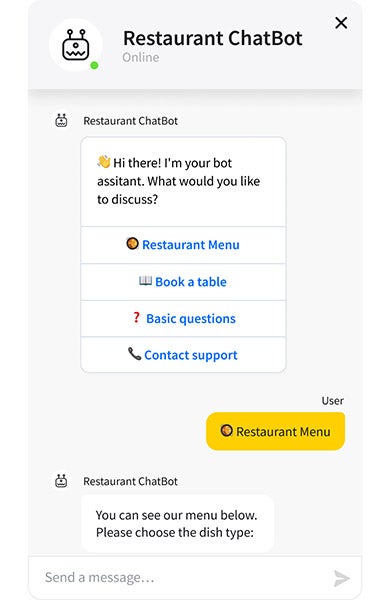
An independent restaurant can expect to pay from $50 to $400 per month for a chatbot. The price varies based on the number of chats, whether you need more than one manager to access the chatbot, the number of tasks you want the chatbot to perform, and whether you need the bot to integrate with other systems (like your reservation or POS systems).
AI Answering Services
An AI answering service is essentially a chatbot on the phone. AI answering attendants are a good option if you field a lot of phone calls and don’t have the staff to answer them. You can find freestanding AI answering attendants (like SoundHound) or some POS systems have started offering AI answering services. One POS provider, HungerRush, claims a 92% success rate for its OrderAI phone bot.
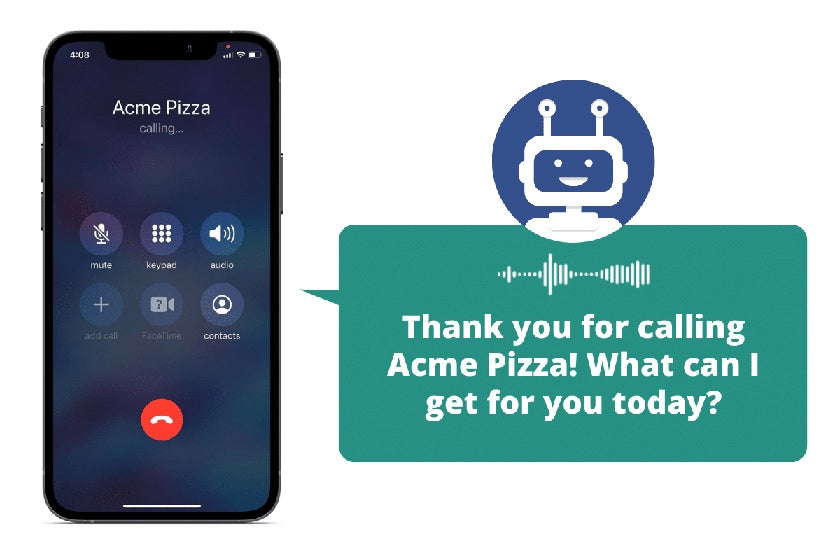
Phone bot pricing can have quite a range. SoundHound (which integrates with both Square and Toast POS) starts at $249 per month but can go much higher if you have a high volume of calls or complex needs. It’s best to create a detailed plan of tasks you think you need an automated attendant to perform then get a custom quote to ensure you’re setting aside enough budget to get the support you need.
Food Service Robots
If you are on Instagram or TikTok, you’ve likely already seen some robotic carts delivering food to tables in restaurant dining rooms. The BellaBot—a robotic food runner with cat ears and a (limited) affection for pats—made by Chinese robotics company PuduTech is a popular choice.

At $15,900 each, the BellaBot is relatively affordable for a robot. Though compared to other restaurant technology, $15,900 is pretty steep. It’s more than you’d pay for an entire POS system, for example. But at less than $20,000, it’s reasonable for some high-volume independent restaurants to try it out.
Service robots may not be a fit for every restaurant, but if you have a busy dining room, or a large floorplan, a runner/ busser robot can help you operate with fewer front-of-house staff. Some food service robots have touch screens that can act like self-service kiosks, accepting simple food orders or answering basic customer questions.
Restaurant Technology Benefits
I’ve been in the restaurant world for a couple of decades now, and I’ve used a lot of restaurant technology firsthand. Yes, some restaurant tech is more than small restaurants need (not everyone needs a robot waiter). But restaurant tech in general has some distinct benefits.
Saves Time & Increases Profits
The major benefits of restaurant technology are time savings and potential increased profitability from increased operational efficiency. It’s a given that once you have your restaurant tech configured, these user-friendly tools will save you time, so you and your managers can spend more time developing staff, interacting with customers, and building your business. Seeing increased profitability really depends on your commitment to learning the tech and making operational changes based on the data you collect.
For example, your restaurant scheduling app will alert you when you are scheduling over your labor budget. But it can’t force you to write a budget-friendly schedule, only you can make the final decision.
Meets Customer Demand
Restaurant tech also gives customers the service they crave. An overwhelming majority of US customers want the businesses they frequent to personalize the experience. Customer relationship management tools in restaurant POS systems, reservations systems, and marketing software help you do that. A large number of customers also like some degree of self-service, which you can easily support with self-service kiosks.
Fraud Protection
As the world of payments grows ever more digital, POS and payment technology protect customer payment information, thereby protecting you from false chargeback claims (also known as “friendly fraud”). If you only stick with one type of restaurant technology, let it be the most advanced POS and payment processing system you can afford.
I managed restaurants during the great EMV rollout when the innovation of chip cards shifted liability for fraud to merchants. The restaurants that did not have tableside payment tools were out of luck with any chargeback dispute. Because the restaurant did not have the technology to process chip card payments in the most protected way—tableside, where the card never leaves the customer’s hand—they were in a losing position whenever a customer made a chargeback claim.
Reporting & Analytics
The more restaurant technology you use, the more operational data you will have. So you can start to notice patterns and trends that were once invisible. With a KDS, for example, you can see how long it takes your kitchen to prepare a specific dish. With scheduling software that integrates with your POS, you can easily see in real time how much money you spend on labor for every dollar in sales.
An inventory management system can show you fluctuating supply costs over time and show you slow-moving inventory items. Your food-running robot can show you obstacles in your floor plan. With restaurant tech, you really can track almost everything in your restaurant operation and see new places to adjust and optimize.
Restaurant Technology Challenges
There are a few challenges to rolling out restaurant tech in every restaurant—the primary ones being cost and consumer perception that tech is replacing humans.
Cost
While many restaurant tech companies offer free trials or even long-term free or pay-as-you-go subscriptions, any restaurant tech you use will cost something to operate. Your costs might be upgrading your internet service, buying touchscreen tablets, or paying higher payment processing fees. Though nearly all restaurant tech solutions will help you drive sales and work faster, so the costs could end up being negligible.
As with most technology, though, the cost of new restaurant tech tends to decrease with time. So if you can’t afford the cutting-edge tools you want this year, take a look again in 12 months. It’s likely you’ll find more affordable options.
Obsolence
Then there is the fact of obsolescence. It’s great to have a restaurant tech ecosystem in your restaurant where your POS, online orders, digital menu boards, KDS, and tableside card readers all work harmoniously together. But sometimes your POS system operating system won’t be able to update until you purchase new hardware. Or a hardware update is pushed onto your card readers from the manufacturer and you have to re-configure them to communicate with your POS. At some point, all of your hardware will need to be updated, as the speed of technology updates moves beyond the capabilities of your old hardware.
Overlapping Technology
Overlapping technology is currently a major issue in the world of restaurant tech. Many restaurant tools with different primary functions offer a lot of similar secondary features. For example, you’ll find CRM tools in both POS systems and reservation systems. You’ll find employee messaging apps in POS systems and employee scheduling software. Beyond being stymied by choices—which system will you actually use?—when tools are bundled together, you could end up paying more than you want for tools you won’t actually use.
Replacing Humans
Consumers are sensitive to the idea that robots will take over human jobs. Though that fear may be a bit overblown, it is a real fear. I’ve gotten into heated discussions with guests after rolling out a single self-service kiosk in a small restaurant.
Customers—and current employees—are anxious that any visible new tech will “replace humans.” As you roll out new technology—especially if it is as visible as a robotic assistant—make sure you are prepared to address this anxiety. Reading the customer comments on one Canadian pizzeria’s video introduction of their robot food runner gives you a good idea of some customers’ sentiments.
Will robots replace human restaurant staff? I think yes; robots will eventually take some traditionally human restaurant jobs. It’s already happening, and it makes long-term business sense; as labor costs continue to rise, technology costs will fall.
Though due to public sensibilities, brands that have rolled out food prep robots and robot food runners are downplaying their impact and sticking to the script that their robots merely exist to help their human employees. But there is no doubt that in the end, robotic assistants will reduce the number of new staff the major chains need to hire. However, food safety codes have not really caught up to this technology, so it will be interesting to see how robotic waitstaff in particular will impact the spread of foodborne illness and resulting health department inspections.
Tips for Developing a Restaurant Technology Strategy
There is a bounty of restaurant technology on the market now, so there is an endless way to combine tools to create a custom solution. Your restaurant tech plan will likely be different from your neighboring businesses. Here’s how to cull through the wealth of available technology to find the best tools for your restaurant.
Know What You Need
Knowing what you need is a key component to designing your restaurant technology strategy. Make a list of all the tasks you think tech tools can help you complete. Separate your list into “must have” and “nice to have” categories to help you budget your resources. Add things even if you are not sure the technology exists yet; you might be surprised to learn what sorts of tools are available once you start researching the market.
With your list in hand, you’ll be well prepared to research and price out restaurant software and hardware. Knowing what you need versus what tools would just be nice will help you stick to a budget and not get distracted by flashy tools that you can’t yet afford.
Keep Your Software Updated
Once you have your tech tools in your restaurant, it’s important to stay on top of software updates. Some systems will automatically update after a certain amount of time if you don’t initiate the update yourself, and those auto-updates can come at inopportune times—like the middle of a busy Saturday night service—if you don’t update them at a time that is convenient for you.
Read New Release Notes From Providers
Most technology providers update their products on a regular basis. This keeps them ahead of their competitors and helps them (and you) keep up with the changing restaurant industry. When you see emails from your tech providers, don’t expect them to all be sales pitches; most will likely be updates about new features or integrations. So read the emails from your tech partners and stay on top of updates. You may find that updates to tech you already pay for keep you from needing additional tools.
Restaurant Technology Trends
We are in an exciting time for restaurant technology. New restaurant industry tech tools are being released with staggering speed. Behind the scenes, I regularly have fascinating conversations with students and restaurant technology developers who hope to learn more about restaurant pain points to craft even more useful, insightful restaurant tech. So what’s on the horizon?
Artificial Intelligence (AI)
Artificial intelligence (AI) is changing the work landscape in a lot of industries. Restaurants are no different. Most restaurant AI operates behind the scenes, making tools like POS systems more intuitive and user-friendly. Currently, large chains like Taco Bell and Starbucks use AI for inventory control, labor cost control, order prediction, and even automated drive-thru and phone order-taking. While much of this automation is out of the price range for most independent restaurants, the costs will likely come down in the near future. Like most restaurant tech, the chains tend to work out the kinks in a new tool, then cloud-based companies swoop in to create an affordable version for the indie restaurants.
Though if you’re interested in getting into the AI game right now, you can find voice answering and voice ordering tools via SoundHound, an automated voice recognition software that integrates with popular restaurant POS systems Toast and Square for Restaurants.
More Advanced Robots
I once worked for a chef who claimed that the minute a robot could take an order at a table, he’d staff his dining with them. While I haven’t yet seen an order-taking android in the restaurant robotics landscape, it seems like every day robots are handling more restaurant tasks. Chipotle has designed a food prep robot to prepare burrito bowls, while the salad concept Sweetgreen has designed a fully automated location where robots make all the salads.
You can find robot bartenders mixing margaritas at high-end tequila launches, robot baristas making lattes, and robot line cooks flipping burgers. In the next year or so, I expect we’ll see more advanced robotics in the kitchen and front of house, and over time the prices will come down to be accessible to independent restaurants.

(Source: Richtech Robotics)
Augmented & Virtual Reality Dining Experiences
Virtual reality (VR) takes your customers to a new, virtual place, while augmented reality (AR) overlays virtual elements over the real elements in a room. AR and VR are great ways to give customers an immersive experience while they wait for their food. You can offer either by leveraging customer smartphones, tablets, or clever use of projectors. Big chains and new concepts are already forging the way here, bringing plenty of ideas to the table.

Augmented reality options can be as simple as a QR-code scannable menu that offers customers access to a video walkthrough of your menu or wine list with insights from the chefs, owners, or resident wine expert. Or AR can be as complex as a 3D video projection of a tiny chef preparing a virtual meal in front of you while the live chefs in the kitchen prepare your actual food (as done by the Belgian design team behind Le Petit Chef). Virtual games played and projected on a tabletop would be a great fit for a sports bar or family-oriented pizza shop.
Sustainability Supporting Tech
Customers are increasingly interested in any business or technology that supports sustainability. Food tech that helps you manage shorter supply chains for your ingredients, grow your own food in-house, or reduce your food waste will become more complex, user-friendly, and affordable.
Tools to manage a completely electric delivery chain, grow vegetables in your dining room, and optimize your heating, cooling, and energy use are all available now. The shift in sustainability won’t be so much that new tools come on the market here; the shift will happen when more restaurants adopt the available tools and more customers seek out restaurants that have them.
Frequently Asked Questions (FAQs)
There is a lot to know about restaurant technology. These are the most frequent questions I hear from restaurant owners and managers looking to expand their operations.
Last Bite
Restaurant technology helps independent restaurants meet the challenges of an increasingly digital, connected world. Technology for restaurants also helps attract and retain customers, protects customer and payment data, and helps restaurants identify opportunities for increased efficiency and profits. All restaurant tech might not be a fit for all restaurants, but it is important to stay informed about new restaurant technology so you can continue to grow your business.
ALSO READ



