The best credit card processing for restaurants will vary depending on your company’s size and business model. In general, the best payment processor for your restaurant is versatile, compatible with multiple popular POS systems, offers chargeback protection, and offers competitive rates. I evaluated 17 providers to give you six of the best restaurant credit card […]
The best credit card processing for restaurants will vary depending on your company’s size and business model. In general, the best payment processor for your restaurant is versatile, compatible with multiple popular POS systems, offers chargeback protection, and offers competitive rates. I evaluated 17 providers to give you six of the best restaurant credit card processing companies.
| Merchant account subscription | In-person transaction fee | Online transaction fee | Card reader cost | Chargeback fee | |
| $0–$199/mo | Interchange + 5 cents–2.9% + 30 cents* | Interchange + 5 cents–2.9% + 30 cents* | From $65 | $25** | |
| Visit CDGcommerce | |||||
| $99–$199/mo | 2.7% + 5 cents | 2.9% + 30 cents | From $59 | $15 | |
| Visit Stripe | |||||
| $0 | From 0.2%-1.95% plus interchange | From 0.2%-1.95% plus interchange | Use your own or from $59 | $25 | |
| Visit Payment Depot | |||||
| $99–$199/mo | Interchange plus 8 cents | Interchange plus 18 cents | Use your own or from $59 | $25 | |
| Visit Stax | |||||
| $0-$165/location/mo | 2.6% + 10 cents | 2.9% + 30 cents | From $0 | Waived up to $250/mo | |
| Visit Square | |||||
| $0/mo | From Interchange plus 0.15% + 6 cents | From Interchange plus 0.15% + 15 cents | From $109 | $15** | |
| Visit Helcim | |||||

Pricing: 4.25 out of 5
POS & payment features: 5 out of 5
Account Features: 4 out of 5
Expert score: 4.38 out of 5
Versatile payment processing is what makes CDGcommerce stand out among other restaurant payment processors on this list. This restaurant merchant services provider offers three subscription types to support restaurants of all sizes. Mom-and-pop restaurants with low sales volumes can get simple flat-rate pricing, while high-volume restaurants can get competitive interchange-plus transaction fees.
CDGcommerce uses TSYS as its back-end processor. This network is compatible with hundreds of the best restaurant POS systems, including popular restaurant systems like TouchBistro, Revel, Lightspeed, Lavu, and Aloha. However, it says its preferred system is HarborTouch, followed by FuturePOS, POSitouch, and Restaurant Manager. You will also find PastePay, Vital, and Echo POS endorsed on the CDGCommerce website.
Based on my restaurant credit card processing criteria, CDGcommerce earned 4.43 out of 5 (this provider doesn’t have user reviews on G2 or Capterra that I could find).
It received high marks for its payment flexibility, month-to-month memberships, and comprehensive chargeback support. The system lost significant points in account features and pricing because it charges an extra fee for American Express transactions (which many payment processors do) and doesn’t offer same-day deposits, among others.
Flat Rate Plan: Best for small cafes, food trucks, and concessions that process less than $10,000 per month
Interchange Plus* Plan: Best for small to medium full-service restaurants and coffee shops that process between $10,000 and $200,000 per month
*Since interchange rates are set by the card brands, your overall fees for different card types (like Amex) will vary.
Wholesale Plan: Best for high-volume restaurants, restaurants with high check averages, or multi-unit restaurant groups
Hardware:
CDGcommerce is most compatible with hardware available through QuantumPOS, VitalPOS, and Echo POS. QuantumPOS advertises bundles payment and POS tools for $79 per month plus 25 cents per sale. The other two providers don’t have pricing listed on their websites, so you’ll have to contact them for a demo and quote.
Another aspect that sets CDGcommerce head and shoulders above its competitors is its chargeback monitoring tools. If chargebacks are a major concern for your restaurant, you’ll love CDGcommerce’s active chargeback monitoring and robust chargeback assistance. It also refunds chargeback fees if you win the dispute.

Pricing: 4.5 out of 5
POS & payment features: 4.5 out of 5
Account features: 4.25 out of 5
Expert score: 3.75 out of 5
If you run a food meal service, small catering business, or ghost kitchen that takes direct online orders (ghost kitchens that only use third-party platforms don’t need a processor), then Stripe is your best option. Stripe made it to my roundup of the best online payment and credit card processors as the best choice for online payment processing because it’s highly customizable and easy to integrate. Like Square, merchants only need to sign up and skip the approval process.
While Stripe is known for being developer-friendly, there are payment methods that don’t require coding skills. It took me only minutes to sign up for my own Stripe account, and it didn’t take me long to get the hang of creating payment links. However, if you have webmaster or programming experience, then Stripe’s powerful tools will thrill you. You can even create your own custom POS system.
Overall, Stripe earned 4.28 out of 5 on my rubric, which lines up with actual user reviews on platforms like G2 (4.2 out of 5) and Capterra (4.6 out of 5).
Its pricing is transparent and competitive (though slightly more expensive than Square), and it has a great range of online tools ideal for restaurant credit card processing, including top-rate fraud monitoring and chargeback support. It also offers customers 24/7 support — something Square lacks — but loses points for limited in-person tools and ease of use.
Stripe, like Square, offers flat-rate payment processing and volume discounts for larger sales. However, Stripe’s rates are more complex than most on my list because it sometimes charges additional transaction fees for services instead of monthly fees.
Additional tools:
| Stripe Reader M2 | BBPOS WisePOS E |
| $59 | $249 |
| Stripe’s Bluetooth-enabled card reader accepts EMV chip, contactless, and swipe payments | EMV chip and contactless payments, Wi-Fi connectivity, 5” touch screen display |
Stripe’s major strength is its ability to provide a range of customization options. This gives restaurants the opportunity to create a better checkout experience for each customer. Simple customization tools are available for merchants that lack access to coding skills.

Pricing: 4.25 out of 5
POS & payment features: 4.75 out of 5
Account features: 3.88 out of 5
Expert score: 4.06 out of 5
Overall, Payment Depot will be a good fit for established restaurants that have grown beyond a $10,000 monthly steady sales volume but can go without advanced tools, such as one-click shopping cart setup and advanced QuickBooks integration. It also doesn’t hurt that merchants are guaranteed a seamless migration process once your business is ready to upgrade.
In my evaluation, Payment Depot earned an overall score of 4.25 out of 5. Though, actual user reviews give it an average score of 4.7 out of 5 on Capterra and 4.5 out of 5 on G2.
While it offered lower subscription fees, I’m looking for scalability that doesn’t require a different provider. So, the limited plan and lack of optional add-on functions for growth still affected Payment Depot’s scores.
| SwipeSimple B250 | SwipeSimple Terminal | Poynt Smart Terminal |
| $125 | Contact SwipeSimple | $30/mo |
| Mobile or Countertop Tap, Dip, and Swipe Reader | Cloud-based tap, dip, swipe, or PIN-enabled card reader | Mobile POS Terminal with built in card reader |
In addition to competitive interchange-only rates, Payment Depot has historically offered a 90-day money-back guarantee to new customers (call Payment Depot to confirm). Like CDGcommerce, Payment Depot supports a wide range of popular POS systems, particularly Clover.

Pricing: 4.25 out of 5
POS & payment features: 4.75 out of 5
Account features: 3.88 out of 5
Expert score: 3.75 out of 5
Stax offers wholesale interchange-plus pricing, with a monthly fee that includes other benefits for businesses. The system provides a wide range of payment processing tools, from at-the-counter and online payments to tableside, curbside, and cash-on-delivery methods. And with wholesale interchange rates, Stax is certainly the best value for money for full-service restaurants that process over $21,000 in sales a month.
Like any traditional merchant account, Stax has an application process in place that takes 24 to 48 hours to approve, on average. You need to show previous processing statements, making it harder for new restaurants to apply. For fast and easy approvals, small independent restaurants are better off with Square or Stripe.
Stax earned 4.19 out of 5 in my evaluation. User reviews on Capterra award it 3.2 out of 5, which those on G2 give it a 4.9 out of 5 (bear in mind, that’s only from 11 reviews).
I usually look for simple, transparent pricing in the best merchant services for restaurants, and Stax fits the bill with its straightforward fee structure. However, Stax could have scored higher if it offered faster funding and better chargeback support (like CDGCommerce).
With Stax, merchants only pay a monthly subscription fee in exchange for wholesale interchange-plus rates on their transactions. There are no cancellation, statement, or batch fees. It does not add a percentage markup, so there is no complicated math to figure out what you’ll pay for each transaction.
Stax offers two small business plans (plus custom rates for merchants processing more than $500,000 annually), and monthly rates vary depending on sales volume. However, the transaction fees are the same for all tools and for all credit cards. It does not have an extra fee for American Express like CDGcommerce.
*Transaction rates based on received quotes; rates may vary at Stax’s sole discretion.
Stax charges extra for its custom branding for invoices and shopping carts (although access to one-click shopping cart setup with catalog management is now available to all plans). It also has add-ons for QuickBooks Online Pro sync, terminal protection, next-day funding, and digital gift cards.
If you qualify for Level 2 payment processing (generally for B2B payments), Stax can arrange lower interchange rates. However, this is also a paid add-on.
Stax’s main mobile card reader is programmed by BBPOS (usually costs $59), but it also works with several card terminals and POS hardware with built-in card readers. It’s possible to get your first card reader or terminal for free, but you will need to contact Stripe for terms and conditions. Stax can also help you reprogram one of your current card readers if you so wish.
| Stax Pay Mobile Reader | Clover POS Terminals | Dejavoo Systems countertop terminals |
| $59 | $199-$1,899 outright | $140-$375 outright |
| The Chipper™ 2X BT is an EMV-compliant, Bluetooth-enabled swipe, dip, and tap reader for mobile or on-site payments. | The full line of Clover products from handheld readers to full registers | Countertop, POS or Wi-Fi connected card reader |
Stax’s easy pricing structure and free card reader or terminal is complemented by its ability to integrate with a wider range of restaurant POS systems (through TSYS). I especially like the Text2Pay tool for home deliveries, but if you supply larger clients, you can send invoices and even recurring payments.
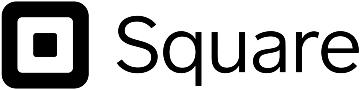
Pricing: 4.75 out of 5
POS & payment features: 4 out of 5
Account features: 3.38 out of 5
Expert score: 5 out of 5
Small businesses, including merchants just starting up their restaurants, will benefit the most from an all-in-one solution like Square. Its basic restaurant POS system is free and already comes with an incredibly easy-to-use payment processor that operates on POS terminals and mobile devices. You also get a website builder and magstripe card reader for free.
Best of all, there is no application process or approval. Small restaurants don’t need to complete invasive questionnaires or wait days for account approval; you can start accepting Square payments within the day. All you need is a card reader and a Square account that connects to your bank account.
Square earned an overall score of 4.16 out of 5 in my evaluation, with high marks for ease of use and affordability. User reviews on Capterra award it 4.7 out of 5, and those on G2 give it 4.6 out of 5. It also offers excellent online and in-person payment processing tools. However, only users of Square POS plus the lesser-known SalesVu and Koomi POS, can integrate Square into their POS.
Square is a flat-rate processor, meaning that no matter the card or interchange rate, you pay the same. It’s a great choice for startup restaurants with low-volume sales, especially since there are no monthly fees, and you get basic POS, invoicing, online payments, and a virtual terminal for free.
Monthly fees:
If your restaurant processes more than $250,000 annually, you can contact Square directly for a custom quote to lower those fees.
| Magstripe reader | Square Reader for contactless and chip (2nd generation) | Square Terminal | Square stand mount for iPad |
| Free | $59 | $299 | $149 |
| Mobile swipe card payments | Mobile or on-site tap and chip reader | Tableside card readers | Self-service built-in card reader |
Square manages credit, debit, and mobile wallet payments directly from bank to merchant without using a back-end processor like TSYS. However, this means it’s not as compatible with other POS systems. It offers its own excellent POS system, Square for Restaurants, plus a suite of online tools and a mobile app with a full POS. You can use its own hardware or an iPad or smartphone (Android or iOS).

Pricing: 4.25 out of 5
POS & payment features: 4 out of 5
Account features: 3.25 out of 5
Expert score: 4.38 out of 5
Helcim is a versatile merchant services provider that stands out as the only product on my list that offers automated discounts. This means merchants are not bound by sales volume limits and will not have to apply for better transaction rates as the business grows. There are no monthly account fees, nor does it charge extra for its other payment services like invoicing, recurring billing, website builder, and virtual terminal.
Restaurants that cater will find Helcim most ideal for its invoicing features. Aside from being entirely free, the invoicing service supports one-time, recurring, and partial payments, as well as ACH and over-the-phone payment methods. It even offers smart zero-cost processing that adapts based on the merchant’s location and card brand.
Helcim joins my list of highly versatile restaurant credit card processors with a score of 3.9 out of 5. User reviews on Capterra also gave Helcim a 3.9. User reviews on G2 gave it a solid 4 out of 5. It earned extra points for POS and payment features because it comes with both proprietary and multiple POS software integrations.
However, Helcim offers very limited back-office integration and charges extra for Amex transactions. The setup is fast, but the actual merchant application can take some time to approve. Its payment terminals are quite expensive too.
Helcim does not charge any monthly service fee for using its payment processing tools and offers a unique interchange plus automated discount pricing method. There are no setup, application, or cancellation fees, and offers a month-to-month contract. However, it has one of the most expensive mobile credit card readers in the industry.
In the last couple of years, Helcim has made changes to its transaction fees table. While still offering interchange plus rates, discounts now start for sales volume above $50,000 (previously $25,000 per month). Actual rates have increased from the previous 0.10% + 5 cents to 0.3% + 8 cents for card-present, and 0.20% + 10 cents to 0.50% + 25 cents for card-not-present transactions.
| Monthly credit card volume | In-person rates | Keyed-in & online rates |
| $0–$50,000 | Interchange + 0.40% + 8 cents | 0.50% + 25 cents |
| $50,001–$100,000 | Interchange + 0.35% + 7 cents | 0.45% + 20 cents |
| 100,001–$500,000 | Interchange + 0.25% + 7 cents | 0.35% + 20 cents |
| $500,001–$1,000,000 | Interchange + 0.20% + 6 cents | 0.25% + 15 cents |
| $1,000,001+ | Interchange + 0.15% + 6 cents | 0.15% + 15 cents |
Other payment processing fees:
Helcim offers two payment terminal options — both mobile. The standard card reader can be used along with a desktop, tablet, or smartphone, while the smart terminal is a stand-alone option perfect for table-side ordering and payments.
| Helcim Mobile Card Reader | Helcim Smart Terminal |
| $99 | $329 |
| Tap, chip, PIN paymentsSmartphone, tablet, and desktopBluetooth connectivityDigital receiptsInventory trackingFree mobile payment app | Tap, chip, PIN paymentsBuilt-in POSReceipt printerDigital receiptsInventory trackingEmployee log-in |
In addition to competitive interchange-plus fees, Helcim integrates with several ecommerce platforms (Shopify, WooCommerce, BigCommerce, Magento, etc.) and accounting solutions like QuickBooks and Xero.
If you want a sharp-looking online ordering site that combines catering services, takeout and delivery orders, and merchandise, these integrations provide you with a lot more flexibility than your basic online ordering system.
The best credit card processing for restaurants is versatile and flexible. It offers the payment methods most often seen in food services, with best-value-for-money pricing.
Not all restaurants are the same. Some restaurants may want to accept credit card payments in-store, while others want a way to accept credit card payments online. Food trucks, caterers, and pop-ups will likely prefer a mobile payment method.
Several restaurant POS systems offer their own payment processing that works on their systems. I recommend Toast, Lightspeed, Square, and TouchBistro for restaurant payment processors with their own POS system.
Narrow down your list by evaluating the kind of payment tools you need for your restaurant. If you have a large sit-down-style restaurant, you may need a stand-alone terminal for tableside ordering and payment methods.
Caterers may be looking for an invoicing feature and the ability to accept partial payments. If possible, find providers that offer your preferred payment services without extra monthly fees or are not gated in higher subscription plans.
Focus on the best value for your money. The lowest-priced or free payment processor may not always be the best choice for your business. Although there are many providers out there that can offer zero monthly fees, larger restaurants may save more by signing up for a monthly subscription with wholesale interchange rates.
I compared 17 popular restaurant merchant account providers based on what’s important to independent restaurants, including cost, chargeback protection, and compatible POS systems. I also considered my personal evaluations of each software, alongside customer reviews from popular review sites.
CDGcommerce emerged as the best restaurant credit card processing company with an overall score of 4.43 out of 5. Based on my experience working in and with independent restaurant businesses that rely on payment processors, CDGcommerce is also one of the top tools that I personally recommend.
With all the new payment technology available, like zero-cost and digital wallets, pricing is now focused more on the best value for money. I looked for processors that offer locked-in rates, transparent pricing, volume discounts, and no or low chargeback fees.
I also gave premium points for month-to-month contracts and contracts with no cancellation fees, since a restaurant’s needs can change over time. Square took the lead in this category with 4.75 out of 5.
Most restaurants run their transactions through a POS system, so I looked for processors compatible with multiple systems. I also looked for online payment tools, tableside card readers, and the ability to process in-person payments in the field. CDGcommerce earned a perfect score for its breadth of payment methods and range of POS integrations.
In addition to general features like one-day deposits and chargeback monitoring, I also considered features important to restaurants, like after-hours customer support and customer data analysis. I was very discerning in this section. Stripe, with 4.25, was the top contender.
This score combines my judgment of price, ease of use, and feature set with the reviews of real-world users. Square earned a perfect score. CDGCommerce and Helcim did well, scoring 4.38 out of 5. Payment Depot followed with 4.06, while Stripe and Stax trailed with a score of 3.75 out of 5.
A payment processor (or merchant account and gateway) generally facilitates payment via credit, debit, and other payment methods. The best restaurant payment processors integrate easily with your restaurant POS and offer competitive rates, as well as tools for online and phone-in ordering.
A good processing rate for your restaurant is one that allows you to accept credit, debit, and mobile wallet payments while still turning a profit. Every restaurant is different, so a good processing rate for a mom-and-pop breakfast spot with low check averages will likely be higher than a good processing rate for a high-volume restaurant that serves three meals a day.
It’s important to remember that the rates you are quoted as a new business will not be the rates you pay forever. As your sales grow, you will have a documented history of your sales volume and check average, so you can negotiate lower rates with your processor or shop for a new one.
Not necessarily. Many general-use payment processors work just fine with restaurant systems. If you already have a payment processor or merchant account you are comfortable with, then you should check that it will integrate with your restaurant POS.
Established restaurants or existing restaurants expanding into new locations will benefit from shopping for the best rates. If your restaurant is high-volume or has a high check average (over $40 per person), you’ll also benefit from shopping around for the best rates.
The best way to get low processing rates for your restaurant is to process as many transactions as possible in person.
Avoid manually entering credit card payments. If a customer’s card is declined, avoid multiple swipes; instead, request a different form of payment. Get a signature with every transaction, and update your card readers to EMV-compliant and point-to-point encryption (P2PE) enabled readers.
After you;ve been open for a year, use your sales history to get rate quotes from several processors. Even if your POS contract prevents you from switching to a new processor right away, you may be able to use the documented quotes from other processors to negotiate lower rates with your current processor.
The best credit card processing for restaurants are not always those that come built-in with POS systems. You may want a restaurant merchant account with better rates or need a payment processor that also works with online orders.
After evaluating over a dozen payment processors, CDGcommerce emerged as the top restaurant payment processing service for its flexible payment plans and wealth of compatible POS systems. It also provides the strongest chargeback protection tools of any system on this list — an absolute must for any restaurant that accepts online or mobile payments.
Anna Lynn Dizon has over four years of experience in risk mitigation, serving as both a research lead and client liaison. Her fintech journey began at PayPal in customer and technical support, followed by a role in office and finance management for a U.S. company that collaborates with global banks to establish and manage HR and international payment processing.
Property of TechnologyAdvice. © 2026 TechnologyAdvice. All Rights Reserved
Advertiser Disclosure: Some of the products that appear on this site are from companies from which TechnologyAdvice receives compensation. This compensation may impact how and where products appear on this site including, for example, the order in which they appear. TechnologyAdvice does not include all companies or all types of products available in the marketplace.