A delivery point-of-sale (POS) system includes food delivery management functions — such as for driver dispatch and third-party platform orders — in addition to restaurant operations and staff management tools.
Whether for an in-house driver team or a third-party delivery company, these POS systems help you oversee efficient, safe, and overall successful food delivery operations. I assessed 11 POS systems based on pricing, general and niche features, and ease of use and handpicked the top five.
Review the best POS systems for delivery for restaurants in 2025.
- SpotOn: Best overall delivery POS system
- Toast: Best for in-house and third-party delivery systems
- Revel Systems: Best for five-plus unit restaurant groups with in-house driver teams
- TouchBistro: Best for low-volume, self-managed delivery
- Square for Restaurants: Best pay-as-you-go delivery software
POS Delivery Systems Compared
| Our score (out of 5) | Minimum monthly fee | Contract length | Driver management | |
 | 4.49 | $99 + $3 per employee | 1 year | Only supports third-party drivers |
| Visit SpotOn | ||||
 | 4.08 | $69 | 2 years | Great |
| Visit Toast | ||||
 | 4.06 | $69 | 1 year | Basic |
| Visit TouchBistro | ||||
 | 3.85 | $69 | 3 years | Excellent |
| Visit Revel Systems | ||||
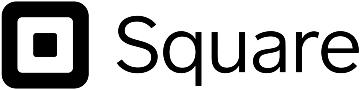 | 3.79 | $69 | Month-to-month | Good |
| Visit Square for Restaurants | ||||
SpotOn: Best overall delivery POS system

Pros
Cons
Toast: Best for in-house and third-party delivery systems

Pros
Cons
TouchBistro: Best for low-volume, self-managed delivery

Pros
Cons
Revel Systems: Best for multilocation (5+) restaurant groups with in-house drivers

Pros
Cons
Square for Restaurants: Best pay-as-you-go delivery software
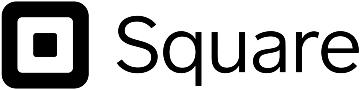
Pros
Cons
POS system with delivery vs third-party integration
When you’re looking for a delivery POS system, it’s of the utmost importance to understand the difference between one that offers driver management and one that allows for third-party integration.
For example, my top pick in this guide, SpotOn, is a great tool that exclusively uses third-party delivery platforms such as Uber Eats and DoorDash to fill orders. On the opposite end is Revel Systems, which built its system to manage in-house driver fleets with Uber-like precision. Systems like Toast and Square fall in the middle, offering third-party and in-house delivery management options.
Which strategy is best for your restaurant? It depends on your budget, available staff, and customer demand. If you have the proper licensing and insurance and are staffed with drivers already, then it is much easier to use a system for in-house driver management.
If you are new to offering delivery and want to get started quickly, using a third-party integration is your best bet. Either option can be successful, so it’s up to you and your business’s constraints to decide.
What to look for in a delivery POS
There are key features you will need to ensure any system you choose for your food delivery program is successful. Consider the features and considerations below to find the best delivery POS system for your business.
1. Is delivery included or extra?
One major point to look out for in a POS system focused on delivery is if the delivery tools come with your base plan or cost extra. If you have a budget for your POS monthly fees, understanding this will shape your decisions and the POS systems you can choose from. Doing your due diligence on what you get when paying for a subscription POS plan is key.
2. In-house driver management or third-party driver integrations
Arguably, one of the biggest factors in food delivery is the ability to connect to drivers who can deliver your food. If you do not have an in-house fleet, then connecting to third-party drivers is a must-have. The functions of a POS may sound great, but if you lack access to the labor delivering your food, then all of this work is done for naught.
3. Customer ordering experience
Delivery food can be tricky, as most restaurant food should be consumed as close to the time it was prepared as possible. The same can be said for ordering, as the only experience a guest will have is your website or app when they go to order their meal.
Ensuring the ordering interface is smooth and easy to use is paramount to getting customers to order from you without getting frustrated. You also want your ordering site to reflect your business, so understanding how a POS will represent you is important.
4. In-depth reporting
Understanding your sales data helps you react in your business and move in ways that better serve you and the customer. That being said, clear data and timely reporting are integral features for any POS system you choose for online delivery. This will help you understand customer behavior, your delivery program’s success, and your business’s overall health.
5. Payment processing
For this point, you’re just understanding how and at what rates your payment processor charges are sufficient. You should know whether or not you can shop around for processors for better rates or if the standard rate for the POS system you choose is the only option.
6. Delivery-to-kitchen accuracy
The last major feature I’d recommend understanding is how exactly orders will feed into your kitchen and KDS screens. If you choose software that’s confusing and you prepare incorrect dishes as a result, it can have a devastating impact on your customers and their willingness to order from you again. Know how the orders will be received and read user reviews on using the POS software during service before committing to a POS provider.
How to choose a delivery POS
Choosing the best delivery POS system for your restaurant is crucial to running a profitable and excellent delivery program. If the system you choose does not meet your needs, you risk wasting money, alienating customers, and hurting your business reputation as a whole. Below are the steps you should take when determining the best delivery POS system for your restaurant.
Step 1: Determine if you will own your delivery
As we discussed above, there can be some pros and cons to owning your delivery. Staffing drivers, having the proper insurance, and having a proper way to receive and route delivery orders is a large undertaking.
Alternatively, third-party delivery apps take away this work but come at a premium price that becomes a cost on each order you deliver. Figuring out whether you want to own your delivery process or if you want to source it out to a third party is key to how you go about your search.
Step 2: Determine your business needs
The next step is determining the unique business needs your restaurant may require. Projecting the anticipated volume of deliveries you may encounter and how complex each order is will help determine the best system for your restaurant.
Furthermore, picking a system that’s easy for your staff to use and execute online orders through is essential when determining the best one for your particular restaurant.
Step 3: Shop around & accept demos
This process should be fun, so you should let companies sell you their products. Don’t be close-minded to just one system. Accept demos, learn how different systems work, compare pricing, recognize any deals, and just embrace the research process.
Taking the time to familiarize yourself with a POS before committing is highly important, especially when committing to a three-year contract like Revel’s. Take your time and find the system truly made for you.
Step 4: Know your must-haves
Understanding what you must have in a POS delivery system is very important as it will help determine which is right for you. For example, if you want highly detailed delivery mapping, then don’t waste your time on systems without it. Be confident in not only what you want but what you think will help you excel in your delivery process. That will help you find the best software for you.
Step 5: Commit to a system & sign up
Once you’ve done your due diligence, the last step is to commit to the software and sign up. Then, take that commitment a step further and become the resident, on-site expert about your POS so you can train your staff and create positive customer experiences. Use your POS to grow the revenue you hope to attain with food delivery.
How I evaluated the delivery POS systems
Evaluating the delivery point-of-sale systems in this guide involved a combination of features, user customizability, real-world feedback, and other key aspects.
Pricing: 20%
One of the first and most integral aspects of a delivery POS system is the monthly cost. This means I looked at the overall price of the system and whether a free plan was offered. I also noted the payment processors available, the maximum number of users per system, and whether any volume processing discounts were available. Finally, I looked at the hardware offered for each system.
General features: 20%
The general features of each system were broken down into a few subcategories. Offering contactless payments online and giving tips were both sought out. Additionally, loyalty features, workforce management tools, and whether online ordering was included or an extra fee was considered. Finally, extensive business reporting capabilities for delivery were accounted for.
Niche delivery features: 20%
The niche delivery features offered by each system were very important, so I looked for a variety of them. My first assessment was the ability to manage drivers or integrate third-party platforms. I then looked for systems that included built-in tools. Systems with integrated GPS routing got bonus points.
Ease of use: 25%
I weighed how easy each system was to use in a busy service environment and the ease of the customer interface when ordering online or via an app. I considered cloud-based vs non-cloud-based services. And I noted how easy it was to contact customer support and access training resources.
Expert score: 15%
Finally, I relied on my real-world experience working with POS systems and restaurant delivery operations. Since users offer valuable insights, I also considered the popularity of each system among delivery restaurants and user reviews.
Frequently asked questions (FAQs)
Below are the most commonly asked questions about food delivery POS systems.
Last bite
When it comes to the best food delivery POS system, SpotOn is at the top of my list. Mobile card readers, dynamic white-label online ordering sites, and marketing tools tied to online ordering guest data help drive it to the top spot in my guide.
It’s worth mentioning that if you’re looking for in-house delivery management, then Toast and Revel Systems will be your best option, as SpotOn is third-party integration only through its DoorDash-powered SpotOn Order offering. That said, SpotOn is the best delivery POS for restaurants for what it offers to both the operator and the guest.



