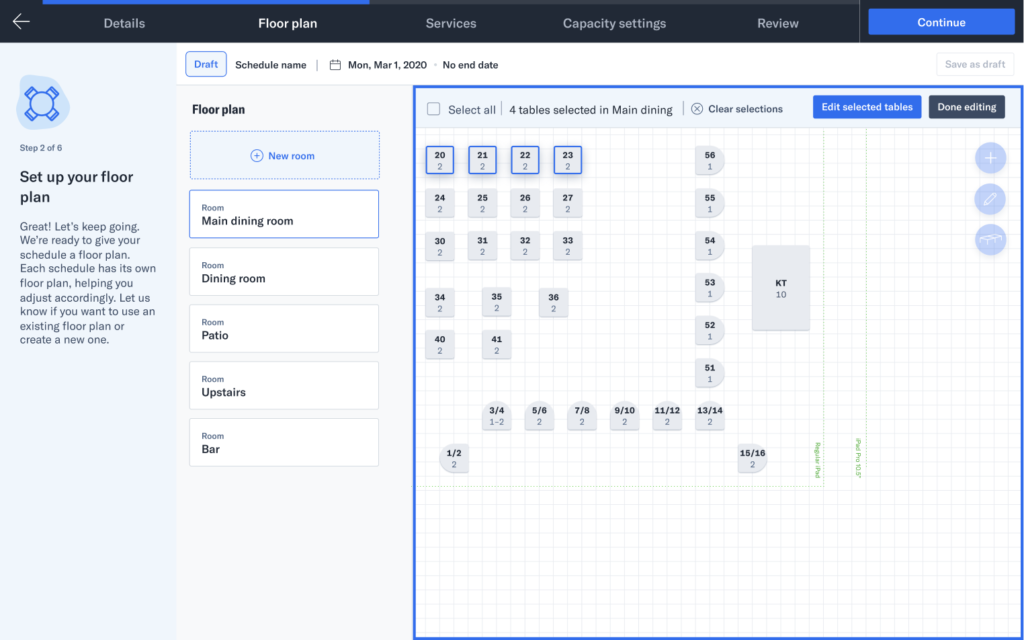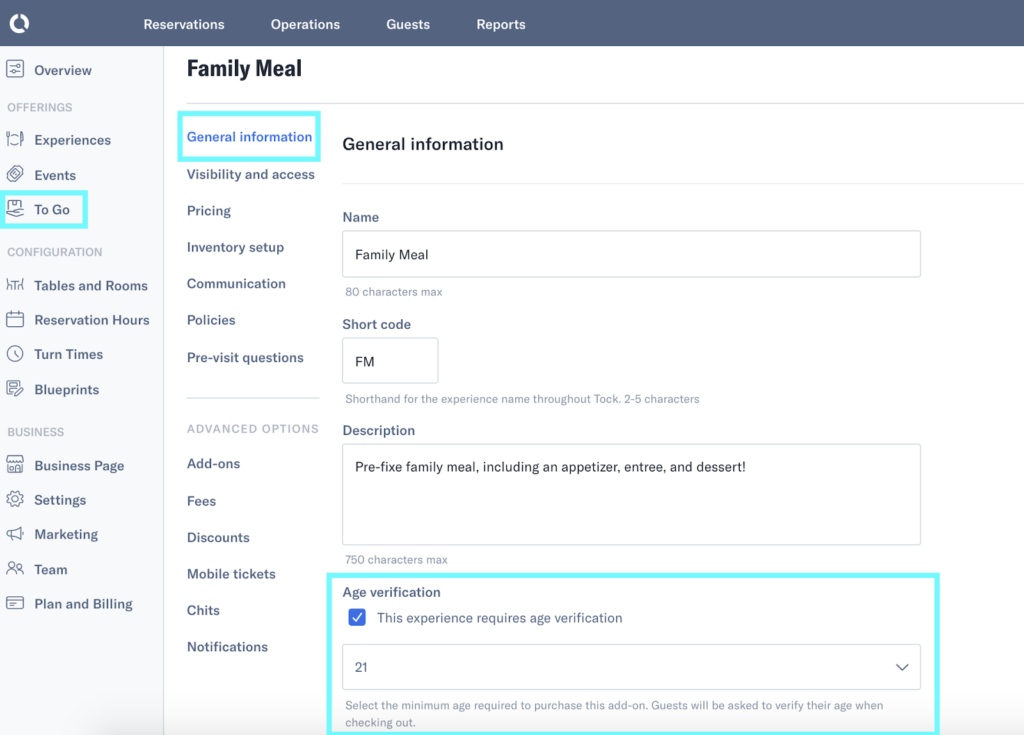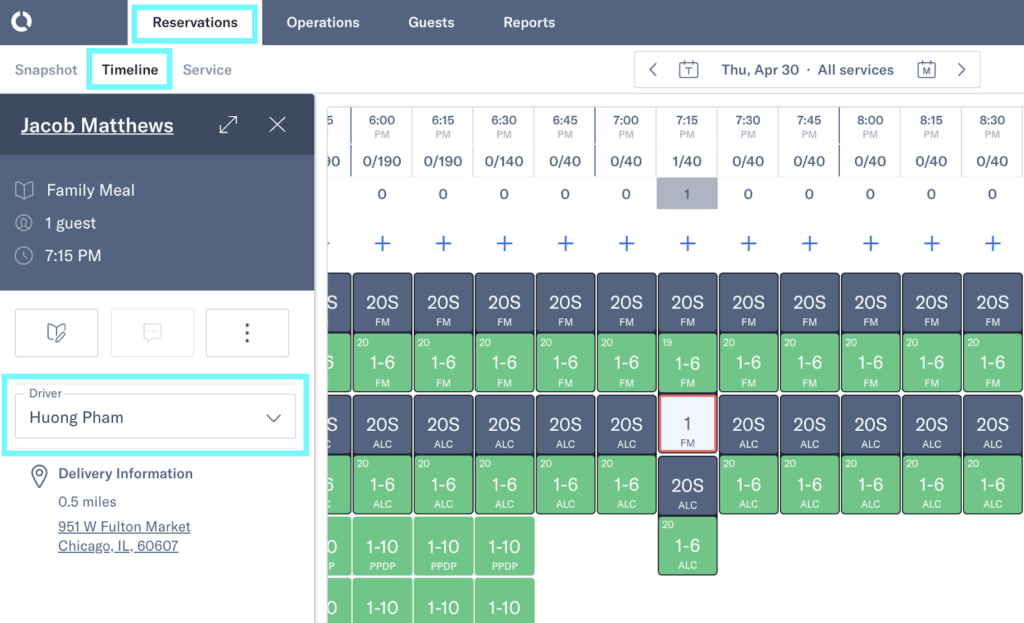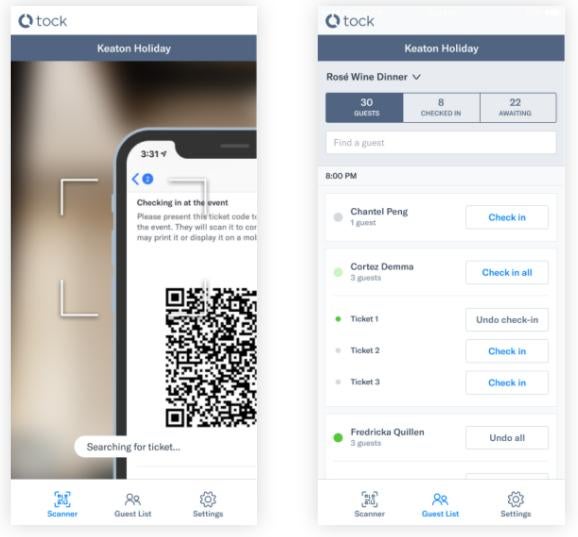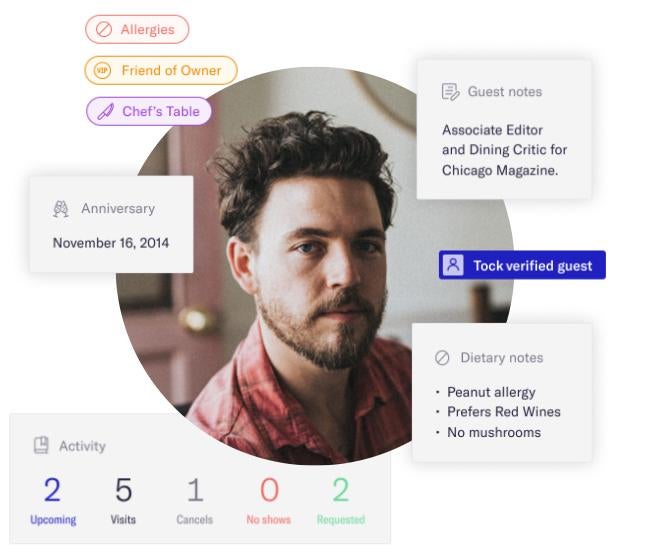Tock is a restaurant management app with reservation, online ordering, and event management tools. With ticket-based reservations, deep customer analytics, email marketing tools, and an integrated ordering site, Tock is an excellent fit for independent restaurants that struggle with no-shows or third-party platform fees. It also supports dynamic pricing, a potential revenue lifeline in the age of inflation and rising costs.
Tock at a glance

Pros
Cons
Tock is great for independent restaurants that struggle with no-shows with its unique ticket-based reservation setting, which lets you require pre-payment for meals and charge higher prices for premium tables or reservations at a premium time. This dynamic pricing can help you offset rising operational costs without raising prices across the board.
Tock has excellent tools for meal kit sales in particular. In addition to reservations and online ordering, Tock offers ticketed event sales tools that you can use for one-time special events like themed dinners or to support a completely ticketed business. Tock’s tools are great for wineries that host tastings and non-traditional food businesses like culinary tours, cooking classes, or pop-up restaurants.
Tock is not the best when you want to integrate with a point-of-sale (POS) system other than Toast or Lightspeed. And if you do a high volume of online orders, you’ll find Tock’s tools a bit limiting. If you don’t need ticket-based reservations or event sales tools, then you can likely find a less expensive reservation system. If you want to increase your restaurant’s online visibility
Tock alternatives
 |  |  | |
| Best for | POS-built reservations and waitlist managemen | Increased online visibility and dining room management | Pay-as-you-go online ordering |
| Monthly fees | $0–$69 | $149-$499 | $1.75 per order, plus processing fees (2.75%+$0.30) |
| Learn more | Visit Toast | Visit OpenTable | Visit Menufy |
Tock pricing: 2.25/5
Tock offers two main products: reservations and event booking. Each module has its own pricing structure. Of the two, Tock’s reservations module is the only one that requires monthly fees.
Tock events pricing
Subscription
Monthly fees
Intro
- $0
- 3% fee on prepaid reservations
Plus
- $199
- 2% fee on prepaid reservations
Pro
- $699
- 0% reservation fees
Tock has three event subscription levels: Intro, Plus, and Pro. Both Plus and Pro support unlimited users and devices. Only the Plus and Pro plans support free reservations, but all plans support ticketed events.
The biggest differences are in the commission fees, prepaid reservations, table management features, which the intro plan doesn’t include, and support. The Intro plan only comes with email support, while Plus and Pro include email and 24/7 phone support.
You can secure event tickets with pre-payments (which are subject to standard processing fees) or choose not to, though most Tock users opt for this system so they can “sell” their available tables in a ticket model and avoid the cost of no-show reservations.
Tock reservation pricing
Subscription
Monthly fees
Base
- $99/month
- 3% fee on prepayments
Essential
- $269/month
- 3% fee on prepayments
Premium
- $339/month
- 2% fee on prepayments
Premium Unlimited
- $899/month
- No prepayment fees
Many Tock users start with Tock’s base plan and expand into event ticket sales or online ordering as their business grows.
For example, you might begin with Tock’s base package but decide to turn your New Year’s Eve dinner into a ticketed event, offer tickets to a wine dinner with a popular winemaker, or test drive a new menu by creating a VIP online ordering experience for investors or friends of the restaurant.
Pre-payment fees go down with higher tiers. But keep in mind that reservation tools begin in the Essential plan, with the Base plan only including tools for wait-listing walk-ins, table and guest management, event management, and marketing tools. POS integrations and chargeback support begin in the Premium plan.
Tock payment fees
Tock supports online payments via Braintree and Stripe. At the time of this writing, Braintree lists its online payment processing rates as 2.59% plus 49 cents, and Stripe lists 2.9% plus 30 cents, though rates may change at any time at Braintree’s and Stripe’s sole discretion.
If you process a high volume of transactions or high-ticket transactions, you can request a custom rate quote by contacting Stripe’s or Braintree’s sales departments directly.
Stripe and Braintree are both fine payment processors, but if you already have one attached to your POS system, it can be a pain to add a completely new processor just for your Tock transactions.
Tock also sells its own line of gift cards that all Tock customers can accept for payments. If you want to create and accept custom-branded gift cards, you can do so via Tock’s integration with The Customer Connection. However, if you want to accept cash payments for customer orders, the system doesn’t easily support this payment method.
Tock guest experience: 4.81/5
- Multi-channel booking: Allow booking from the Tock website, the Tock app, the restaurant website, social media, or Google searches.
- Social media integrations: Customers can sign in with Facebook, Google, or Apple credentials.
- Book locations: Book specific dining areas (indoors, patio, etc.) if available.
- Messaging & feedback: Send automated confirmation SMS text messages and customer feedback forms.
Tock is incredibly user-friendly for your guests. It allows your customers to reserve tables, place online orders, or purchase tickets from your restaurant website, the Tock platform website, the Tock smartphone app, your social media accounts, or directly from a Google search.
Customers can even find your restaurant by name on the Tock app or discover your business via a location-based search.
Tock sends automated confirmation text and email messages and accepts prepayments for a deposit or an entire meal, including tax and gratuity (depending on your account settings). Tock also sends an automated customer pre-booking survey so customers can communicate dietary restrictions, food allergies, or other special requests.
Additionally, the system sends a post-reservation customer feedback survey, prompting customers to give you feedback directly, rather than on Yelp or Google.
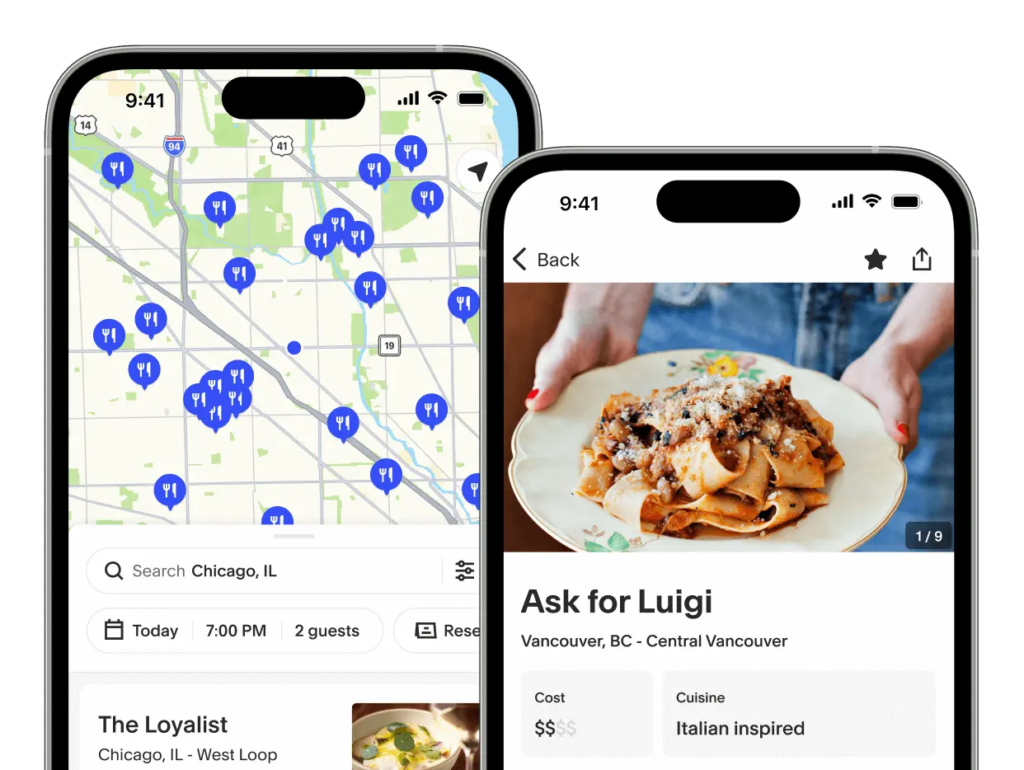
Tock operations: 5/5
Tock is a unique restaurant management tool that offers a combination of prepaid reservations, ticketed event booking, customer analytics, online ordering, and delivery tools. Tock’s greatest innovation is that it allows restaurants to sell table reservations the same way concert venues sell tickets.
You can require customers to pay for their meals 100% upfront, including tax and gratuity, and charge a higher price for premium seats. This dynamic pricing virtually eliminates no-shows, which can be a business killer for small restaurants.
- Reporting and analytics: Tock reports range from high-level monthly sales overviews to detailed daily line-item reports that track comps, discounts, and individual item sales. You can access reports from any web-enabled device.
- Platform website: Tock lists all Tock restaurants on its searchable website. Customers in your city can search the Tock website for pickup and delivery options at their preferred mealtimes and discover your restaurant. This is a good option in competitive city locations or tourist destinations where travelers often search for new restaurants.
- Customizable user permissionsand settings: Choose what information various team members can access. Limit access to customer information or check modification functions. You can also allow team members to configure their preferred display settings so that they see their Tock dashboard in a way that makes the most sense to them.
Tock ease of use: 4.75/5
Tock is an incredibly easy-to-use system. Once you sign up for the service, the Tock Team will set up your business account and import your menus or other information. This process typically takes at least two days, depending on the modules you need. For example, the setup for a reservation system tends to be more in-depth than an events-only subscription.
Regardless of your Tock services, your account comes with US-based customer support. Every Tock customer service representative I have interacted with is highly knowledgeable about both Tock’s capabilities and restaurants’ needs.
Tock’s sales team is one of the most knowledgeable restaurant software teams I have ever spoken to. They seem laser-focused on getting you the tools you need to solve your pain point, not trying to sell you functions you don’t need.
In addition to setup support and ongoing customer support, Tock also hosts an online knowledge base with training videos that walk you through creating online ordering menus, event pages, and more. Included articles cover everything from chargeback processing to managing drivers and configuring email and text notifications.
Tock directly integrates with restaurant POS systems like Toast and Lightspeed Restaurant. Supported third-party delivery options are Uber and DoorDash. These popular platforms are great for restaurants that use them, but it would be nice to see additional integrations, especially with more restaurant POS systems.
Tock expert score: 3.75/5
Tock provides small independent restaurants with streamlined, user-friendly software solutions that meet their specific needs. It’s not a system designed for enterprise-level businesses with a lower-functioning subscription for “small guys.” I’ve followed this software since it was developed in 2014 and have personally recommended it to countless small restaurants, wineries, and event businesses.
Tock’s score in the category is a little low here, though, because I take user reviews into account. Tock’s average across popular review sites is 4.2, mostly due to some lower scores in 2018 to 2019. I unpack Tock user reviews in the next section, so read on if you want more nuance.
Overall, Tock has great industry karma; the online ordering functions were developed at lightning speed when the COVID-19 pandemic forced restaurant closures. This brand continually creates insightful solutions for independent restaurants, offering them at a price that small restaurants can afford. If Tock has tools you will use — admittedly, they are not a fit for every restaurant — it’s worth checking out.
Tock reviews: What actual users say
Users like
Users dislike
Restaurant users generally have a favorable opinion of Tock, though the system has far fewer user reviews than larger systems like OpenTable or Resy. Tock’s reviews are further complicated because, as with most reservation system reviews, you’re as likely to find reviews of the platform from customers as from restaurant owners. This can skew Tock’s overall rating.
- Capterra: Tock earns a 3.4 out of 5 based on 17 reviews, though some of these reviews are from consumers, who criticize the Tock platform for the business practices of restaurants that use Tock.
- G2: Tock receives a 4.2 out of 5 based on 96 reviews.
- Hotel Tech Reviews: Tock earns a 5 out of 5 based on 10 reviews from verified hotel users. Tock is also ranked as the site’s sixth-best overall restaurant management software.
Positive reviews mention the robust customer database tools and how the prepaid reservations reduce the pain of no-shows. Negative reviews note that Tock lacks the reach of reservations behemoth OpenTable, and mention that the web-based system can sometimes lag if the internet connection is weak.
Some restaurant customers gave Tock a negative rating because they couldn’t get a refund from one of Tock’s client restaurants, which is completely out of Tock’s hands.
How I evaluated Tock
I compared several popular restaurant reservation systems against the same restaurant-focused criteria. I looked at the overall price, guest experience, operations tools, and ease of use. Finally, I gave my expert score based on my experience testing and using the software.
Pricing: 15% of overall score
I considered each system’s monthly fee and whether it imposes volume limits or charges extra for SMS messaging or integrations. I also looked at contract terms, free trials, and overall value.
Guest experience: 25% of overall score
For this section, I considered whether the system had tools for guest metrics and analytics, social media integrations, and the app’s overall popularity. I also considered automated confirmations, two-way SMS messaging, and post-dining questionnaires
Operations: 25% of overall score
Operational tools are key to managing restaurant reservations, and I highlighted some basic yet key features I believe each software should have. I considered seating capacity and table optimization, waitlist management, and the ability to pre-assign servers, manage server sections, and charge no-show fees. I also looked for POS integration abilities.
Ease of use: 20% of overall score
I looked at the software interface for guests and operators, assessing how easy it was for both user types to access key information and features. I also reviwed ratings on the App Store, useful integrations, and customization options.
Expert score: 15% of overall score
Finally, I considered each system’s standout features and how the software compared against the price. I also used sites like Capterra to see what real-world operators thought of each system. Then, I awarded points based on my experience interacting with the software and the company’s customer support.
The last bite
Tock is a cost-effective platform that helps small independent restaurants manage reservations, event sales, and online orders. Expanded customer profiles support tailored marketing campaigns and allow you to offer perks and special events to select customer groups.
This platform works best for restaurants that have a high profile or loyal customer base, as it does not yet have the reach of discovery platforms like OpenTable or Resy. But if you want dynamic pricing to reduce the pain and cost of no-shows, you won’t find a better reservation system.